Three Steps to a Search-Friendly, Value-Rich Blog Post

Posted July 16, 2018 by Michael Luongo

Posted July 16, 2018 by Michael Luongo
Interested in honing your writing skills? Organically increasing website visitors? Gaining recognition as an authority in your space?
Start blogging.
No, really: Right after you finish this article, get thinking about your first post.
Blogging, short for “web-logging,” is more than just barfing words onto a page in a dark corner of the Internet no one will ever see.
Blogging is creation and a display of free expression on the web.
It is also a cornerstone of digital marketing.
Every page on your site is another location that search engines will index, or save to their vast memory of the web. Each carries search value as a potential landing site for your next customer. Every thoughtful, genuinely valuable page you write could be the next Twitter-busting post to go viral.
More good news: With a WordPress website you are equipped with the single most effective blogging software on the planet.
You have the reasons, the tools, and the way.
Here’s how to start with three steps to writing your own search-friendly, value-rich blog post.
Before your fingers hit the keyboard, you need an idea.
As you move through everyday life, think about the things you know that could be interesting or provide value to readers. When an idea strikes, jot it down. Save it on your phone in a note-taking app like Evernote, or just write it on an old fashioned yellow notepad.
What was the last problem you encountered? How did you solve it? If you overcame something you perceived to be challenging, you are ahead of the next person who’s about to face that same problem. You have a blog topic.
In the 21st century, people answer their questions on search engines. Technical questions, mechanical questions, fun questions, personal questions – search engines handle them all. And if someone asks a question that even vaguely matches the title of that problem-solving post you are thinking about writing, they might find themselves on your site.
But to be visible on search engines, it helps to stand out.

Most pages are reached by a search engine
Lots of blog topics happen to be very broad, something that’s been done before. (This post has been done before, too.)
Run a quick search for your proposed topic. Think about exactly what you would title your post, and pop that phrase (or “keyword”) in Google.
Pages of results, right?
The fact is, the Internet is absolutely overflowing with useful information. There’s an abundance of topics and people who have already covered them.
So how can you get an edge? Seek less competition.
“Long-tail keywords” are extra-specific key phrases that you would use in your post title and throughout content.
Instead of “baking a cake,” you might go for “baking a low-calorie carrot cake.” Instead of “how to start rock climbing” you might want “how to start bouldering in Yosemite.”

A long enough tail for a Steve Irwin “crikey!”
As keywords go, more specific means less competition. When your blog is relatively undiscovered, targeting specific keywords is a good strategy for marketing. Writing the same thing that’s been done before pits you against stiff competition, including sites with long histories of search engine recognition.
Long-tail keywords get less hits because less people search them, but when they are found, they enjoy higher engagement and conversion. In other words, if you provide exactly what someone happens to need, you are sure to get some visitors – and those visitors will be in precisely the right place!
Change the title up a bit. Think of a way to put a unique spin on it. Narrow it down.
Once you have a topic in mind, you want a catchy title. Writing a title is indeed an art, and an important one at that. Titles are literally what helps users find your post and convinces them to click on it.
Here are some techniques for more appealing post titles:
Whatever you write, keeping your chosen title under 70 characters is wise because search engines will cut titles beyond that.
With a title and topic at hand, it’s time to move to production.
Now that you know what you’re writing about, you need a first draft.
Even if you are an expert in your field, you don’t know everything. Research is good!
As a bonus, producing a blog post on something that pushes your understanding is an excellent learning opportunity.
In brainstorming for a specific post topic, you inadvertently did some research, but you still need details and inspiration.
Revisit the competing blog posts you came across. Read and understand them. What information are they offering, and how could you make yours better, or at least more you? What gaps in your knowledge must be filled in?
Typically, research shouldn’t take more than 30-60 minutes. Efficient research comes down to your Google-fu: Your ability to communicate with Google, optimally phrasing questions to find what you want.
An outline breaks your post into headings, sub-headings, and logically-ordered sections.
Whether it’s done on paper or in the WordPress text editor, an outline is a great starting point. It is something real that you can rearrange and add details to. It is indeed like laying out the skeleton of your post.
As headings go, you want:
h1 tag. For SEO purposes and for a good page hierarchy, you only want a single main heading, and almost always, it is the post title.h2. These are the main dividing headers in your outline – think of them as the top-level ideas.h3. These only further break down the h2 titles. They should not be needed as often as the h2.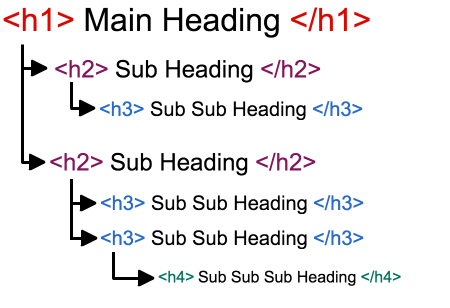
Image source: nomensa.com
Headings should naturally flow together as if leading the reader along through a story. They should clearly communicate what the reader can expect while enticing them to continue along. A proper heading hierarchy also improves accessibility.
The single most important advice for producing your first draft is to just write. The goal is to have words on the page.
Don’t get stuck in analysis paralysis. Don’t go back to the top, re-reading and editing long before you’ve finished the first copy.
Just write.
Try to have a little too much content so you can go back and prune the unnecessary bits later. It can be sloppy, a bit disorganized and lazy with the thesaurus.
If you struggle to put words on the page, try speaking your post into a voice recorder. Speaking can help ideas flow freely and naturally. After you record, listen to it and type up the parts you like.
With a draft produced, the hardest part is arguably in the rear view. Take a deep breath, pat yourself on the back. All that’s left is to make your post shine!
To start, re-read your content. Fix obvious errors like misspellings. Make sure you didn’t overuse certain words by running a word counting scan.
Ease of communication should always be a priority in writing. Don’t focus too much on content length; instead, focus on clarity and quality.
Easy reading comes from a conversational tone and not over-relying on SAT-level vocabulary. Let’s face it, academia has its place, and it is not on most peoples’ blogs. Readability matters more than sounding smart.
Having a good rhythm to your sentences also aids reading. But rhythm is easily lost with excessive sentence length. By removing unnecessary filler words, your writing becomes sharper and more direct. Take away the fluff, get the good stuff.

In editing, the eraser is more important than the pencil
Speaking of post length, guidelines suggest that a 500-word blog post is a minimum, easy-to-achieve level. Google is also starting to reward “mega” size blog posts with additional search authority. These are the posts that are densely packed, encyclopedia-level posts, with a complete table of contents.
In general, don’t stress about how many words you are left with. Because different strategies work, go with what feels right.
Shocker: Your readers are not consuming your content from “A” to “Z.” They are scrolling, skimming, skipping, stopping for a second, and then scrolling more.
That’s called scanning.
Scannability is vital if your post is to be read.
Scannable content divides big blocks of text up with images, lists, and headings. If, as you read your post, your eyes glaze over at the sight of a daunting, text-laden paragraph, you need to break it up. Perhaps one paragraph becomes four, with an image in between.
Images and videos don’t just provide breathers in your content; they are also fantastic for driving a point home.
When reviewing your near-complete content, consider where images would make sense in it. Complex ideas, for example, are frequently better communicated with images.
If you don’t know what deserves an image, just review your headings. Those are the key parts you are trying to communicate. Enhance them with visual aids!
Don’t go too image-heavy, however. A good rule of thumb is one image per 500 or so words. If you have a 2000-word post, which is fairly sizeable, you might want up to four images.
Original images are best; your own illustrations or photos simply have the most impact. Readers can sense authenticity.
If you don’t have original images, there are many sources of free media available online:
Links are the lifeblood of the Internet; the source of the interconnectedness of the “World Wide Web.” You want to include some in your post.
Links to outside sources show that you’ve done your research. They guide your reader to further sources of information. They demonstrate humility and an understanding that no single source trumps all.
Responsible linking can also help with SEO by boosting your domain’s legitimacy in search engines, especially if you link to reputable sources.
You made it to the finish line! Your post is unique, chiseled, and value-producing.
Simply by having one post on your website – just one – you are ahead of the game.
But your post needs eyes. So share it on social media. Tag people. Heck, email your mom about it.
Spread the word, and continue to produce. Gaining search recognition and a following takes time and dedication, but it can be the edge your marketing efforts were waiting for.
Need a kick-ass website to write your first post on? Don’t hesitate to get in touch.
We produce new, high quality content each month. If you want to keep reading, check out some more.
Ready to get started? Fill out the form below and we'll set up a free consultation to discuss your future website. We respond to inquiries within 24 hours.