Essential Chrome Extensions for Every Developer’s Toolbox

Posted June 23, 2018 by Michael Luongo

Posted June 23, 2018 by Michael Luongo
Google Chrome is far and away the most widely-used web browser, equipped with a powerful set of developer-friendly tools and a large library of extensions.
Some of these extensions happen to be built by web developers, for web developers. A select few can really give your front-end production process an edge.
In this post we’ll explore a handful of awesome Chrome extensions for developers’ toolboxes.
These extensions are the gold medalists, the frequently-used, the “I couldn’t possibly switch to Firefox because I might lose them!” class of extensions. You should consider trying them all if you don’t already have similar tools in the ol’ toolbox.
Allows click-and-drag with the right mouse button to open many links at once.
Linkclump is an under-the-radar secret weapon. If you ever need to open several links at once and don’t want to middle click (to open them in new tabs) ten or twenty times (you shouldn’t want to), here is an alternative. With Linkclump, you can click your right mouse button, drag over all the links, and release. Voila: Ten or twenty (or fifty) new tabs pop open. This is a killer convenience feature not to be overlooked.
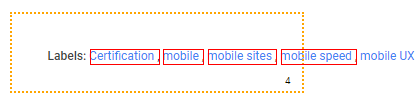
Save your clicking fingers, stave off carpal tunnel syndrome, and feel like a productivity hotshot. Get Linkclump today. (It’s free. This is not an advertisement.)
Provides useful accessibility errors and warnings on any webpage.
WAVE is a go-to tool for website accessibility check-ups. While not meant to replace manual accessibility audits, it offers an automated page scan that reports on (possible) accessibility issues. It is a simultaneously powerful and informative tool, essential for anyone serious about accessibility.
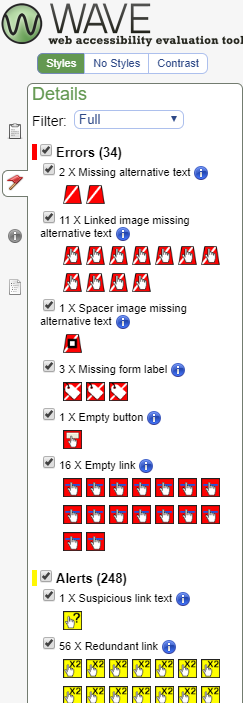
Every warning and every error that WAVE detects is accompanied by a detailed description, including (a) why it’s a problem and (b) how to fix it. This makes it, at the very least, a surprisingly educational piece of software.
Fills forms with common information, useful for testing.
If you test web forms on a frequent basis, JunkFill just makes life easier. Don’t bother typing in a bunch of dummy information on each form you submit. With JunkFill, you can click a single button to instantly fill all inputs on the page with either dummy information, or whatever information you want.
I like to include a message on form tests to the effect of, “please respond to this message to confirm receipt” so clients can verify their form is working. With JunkFill, I don’t have to type that in every time; it is saved and ready to pop in. This can save hundreds and thousands of keystrokes over time. Not bad for a free download.
Generates filler text of any size very easily.
Lorem ipsum filler text is a common need for interface and website builders who want to fill blocks of text now without having the final content available. A lorem ipsum-generating extension like “Yet Another Lorem Ipsum Generator” is extremely useful to have at hand, and this is by far the best one I have come across.
Selecting the number of sentences and paragraphs you want to generate can be done with a single click. It’s well designed, knows what it is meant to do, and does it well.
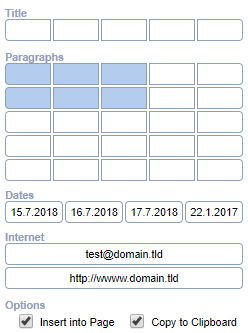
Gives a hard refresh and clears the cache. Can also be used to quickly clear cookies.
“Clear Cache” is a simple but versatile extension that makes clearing your local browser cache and/or cookies a one-click affair. If you have ever made website updates that failed to appear, it’s often due to your browser cache storing an older copy of the page.
I use this extension in cases where I believe my browser cache is getting in my way, or I need cookies wiped. It provides a stronger, on-demand page refresh than a simple F5 (reload) or Ctrl + Shift + R (hard reload) and reduces your visits to Chrome’s settings panel.
Provides IP address and domain information of the current page.
“IP Address and Domain Information” may be the most aptly-named extension of this bunch. Believe it or not, this extension offers succinct but important IP address and DNS information useful for webmasters or developers working with hosts.
When working with clients who already have websites, it is smart to visit their current site and get a quick glimpse of their current hosting situation. This plugin makes that a snap.
Identifies underlying technologies on websites.
Wappalyzer is an “elite” level extension that reveals the technologies underlying the current page. That includes every kind of tech you could think of: Content management systems, back-end languages, JavaScript libraries, content delivery networks, etc.
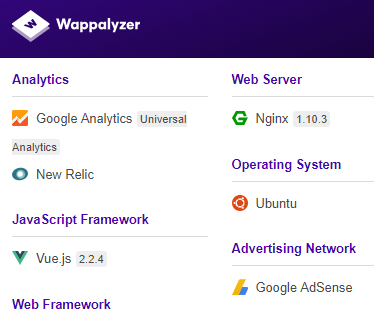
All the crucial tech running the page, one click away
“What was this built with?” is now an easy question to answer. Just click Wappalyzer.
Some extensions have niche uses that less frequently come into play. Some only offer convenience that can be attained by other means. While the rest of these extensions are worthwhile installs, they can be considered slightly less “essential” than those listed above.
Take full-page screenshots.
FireShot is an indispensible tool for anyone showing clients full-page website screenshots or building a collection of website images. Taking full-webpage screenshots without it can be a painstaking affair. A single screen grab doesn’t do it; you need multiple screenshots.
Enter FireShot. When executed, it quickly scrolls to the bottom of the page, snapping screenshots as it goes. A second or two later, it provides a combined, long image as a download. Handy!
Downloads many images from the page at once.
“Fatkun Batch Download Image” detects all images on your current tab or all tabs, organizes them in one window, and allows you to download them together. “Save As” over and over? Nah, no longer.
Identifies accessibility issues.
Like WAVE, SiteImprove is a utility that checks the current page for accessibility issues. Its clean interface neatly categorizes accessibility issues. Even better, it often notes issues that WAVE does not flag. This makes it a perfect supplemental extension for another accessibility perspective.

SiteImprove neatly identifies problems it finds
Links to IntoDNS service for all kinds of crucial DNS and IP address information.
IntoDNS is a web service that provides highly detailed IP address and DNS information – and fast. This extension does little more than link you to an IntoDNS scan of the current domain. Obscenely simple, maybe, but useful enough because it saves a tab open and URL copy/paste!
Overall, for detailed IP address and DNS information, I might favor IntoDNS over the aforementioned “IP Address and Domain Information.”
Counts words in selected block of text, plus more information.
Word Counter Plus brings word counting and more directly to your right mouse button. Highlight your text, right click, and you will see all you need to know about that block of words.
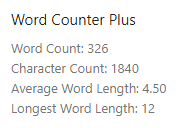
Grab a color from the page with precision.
ColorPick is a color grabbing tool with precision and reliability. While I prefer to locate colors while inspecting in the DevTools, this extension helps to grab colors from images, and indeed, many places.
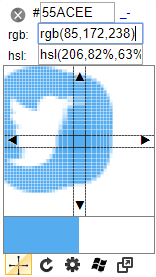
Pick colors with precision, anywhere on the page
Extensions aren’t magic; they don’t turn a novice developer into a professional overnight. But every shortcut added to your process is a second or two saved, and those seconds – those moments of convenience – add up. In time, they are true game-changers.
We use a full suite of Chrome extensions and deep knowledge of web code to produce websites. Need a well-made website? Please do not hesitate to get in touch.
We produce new, high quality content each month. If you want to keep reading, check out some more.
Ready to get started? Fill out the form below and we'll set up a free consultation to discuss your future website. We respond to inquiries within 24 hours.